Features
Powerful, meet simplicity.

Jot down & Collect
- Add notes, tasks, links & images.
- Add supplementary notes.
- Drag & drop content from other apps.
- Create mind maps from templates.

Organize & Structure
- Visually organize topics into lists and sublists.
- Refine ideas using simple drag & drop.
- Fold topics and get the bird's eye view.

Highlight & Style
- Highlight topics using markers, shapes and colors.
- Style and align text.
- Customize edge styles and thickness.
- Customize map layout.

Track your progress
- Set task priority and percentage complete.
- Create infinite levels of subtasks.
- Sort tasks by priority or percentage complete.
- Automatically keep tasks sorted and cross off completed tasks.
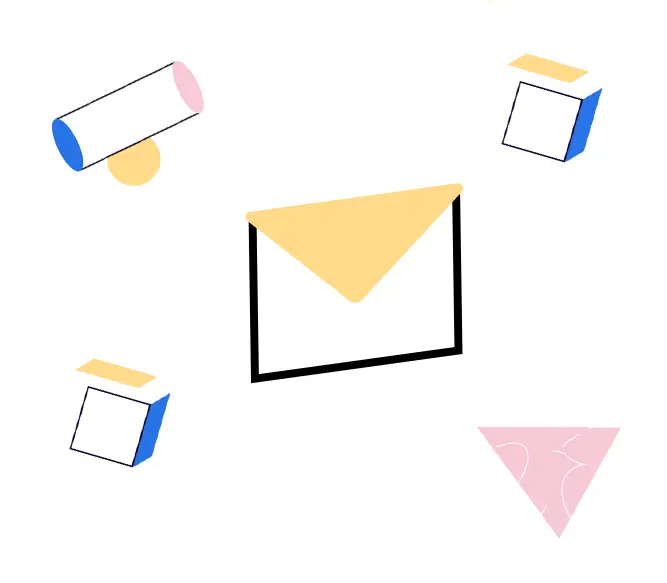
Share & Collaborate
- Mind maps are saved as MMAP (MindManager document format). This format is widely used in professional mind mapping and is supported by most mind mapping apps.
- Export mind maps as MD, OPML, outline text, PNG & PDF with live checkboxes.
- Import MD, TextBundle, OPML and text files.

iOS integration
- Home screen widget and lock screen widget.
- Search and open mind maps from Spotlight.
- Handoff - start mind mapping on one device and continue on another.
- Sketch, annotate images and scribble notes using the Apple Pencil.

PRO add-on
- Outliner
- Batch operations.
Apply text styles, colors and shapes at once.
Add, remove, check and uncheck multiple tasks at once, or set priorities. - Sort tasks by completion, priority or alphabetically.
- Draw using Apple Pencil or your finger.
- Export mind maps as MD, OPML, PNG or PDF with live checkboxes.
- Deep Black theme tuned for taking notes in dark environments.
- Custom URL scheme.
- Siri Shortcuts and and App Actions
- Pricing & Terms

Integration with other apps
- Import from Workflowy, Dynalist and other outliners.
- Paste outline text directly into your mind maps.
- Copy outline text from mind maps and paste it into other apps.
- Other apps can direct Escape to create new mind maps or open recent ones.
We use cookies to improve our website and your online experience. By continuing, you agree to our Privacy Policy.


